
$IF Statement
General Formats for Format 1
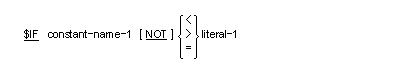
General Formats for Format 2
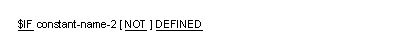
General Formats for Format 3

Syntax Rules
- Constant-name-1 is defined by a level 78 entry or a CONSTANT Compiler directive.
- If literal-1 is numeric, it must be zero or a positive integer.
- Directive-setting is specified in the same format as it is given in a $SET statement and may be preceded by NO. However, the format used in the $IF statement differs from the format used in the $SET statement as follows:
- No spaces are permitted between the NO and directive name
- Hyphens in the directive must be specified exactly
- If the directive has a parameter it may be omitted
- Only directives used in the syntax-check phase and produced in the directive settings list (see compiler directive SETTINGS) may be specified for directive-setting
- The whole statement must appear on a single line.
- $IF can be nested within another $IF.
General Rules
- Constant-name-2 is DEFINED if it is the subject of a level 78 entry or a CONSTANT Compiler directive, otherwise it is NOT DEFINED.
- Directive-setting SET evaluates true if the given setting matches the actual directive setting. If a parameter is specified then it must also match.
- The comparison between Directive-setting and the actual directive setting is not case sensitive.
- If the condition evaluates true the source lines following the $IF statement are processed. If the condition evaluates false, COBOL source lines are ignored until the next conditional compilation line is encountered.
Examples
- An example of using conditional compilation is provided in the topic $IF Statement (Conditional Compilation).








