Compare Two Data Files
-
From the Micro Focus Data File Tools window, click
.
The File Compare dialog box appears.
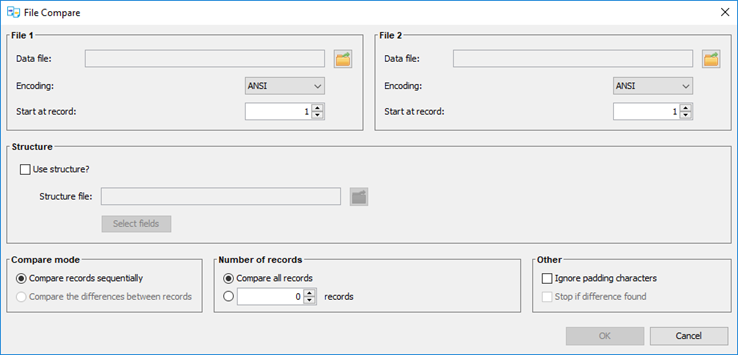
-
Select the two data files to compare:
-
In the
File 1 section, click
 and select the required file.
Note: If the editor cannot determine the organization and record length of the selected file (for example, it contains no header, or no identically named .pro file found in the same directory), you are prompted to supply the file organization details.
and select the required file.
Note: If the editor cannot determine the organization and record length of the selected file (for example, it contains no header, or no identically named .pro file found in the same directory), you are prompted to supply the file organization details. - In the Encoding field, click ANSI and set the appropriate encoding for the file.
- In the Start at record field, select the record number at which to start the compare.
- Repeat these steps in the File 2 section to select the second file.
-
In the
File 1 section, click
-
If you plan to compare using a structure file, select the structure (.str) file to be used for both data files:
- Select Use structure?.
-
Click
 (Select file) and use the
Open dialog box to select the required
.str file.
(Select file) and use the
Open dialog box to select the required
.str file.
- If you want to only compare some of the fields within a record, click Select fields, and then use the Select fields dialog box to select the layout(s) or field(s) within the structure file that you want to compare; unselected layouts and fields are still displayed, but they are not compared.
Note: Regardless of the fields selected for comparison, all layouts in the selected structure file are used, where appropriate, when the Structure perspective is selected. -
In the
Compare mode section, select one of the following modes:
Option Description Compare records sequentially The records are compared in the exact order that they appear in the two files. Compare the differences between records Not currently available -
In the
Number of records section, select the number of records to compare:
Option Description Compare all records All records in each file are compared. x records Only the first x records, starting from the record number specified during file selection, are compared. -
In the
Other section, select the following, if applicable:
Option Description Ignore padding characters When selected, do not highlight the current padding character () at the end of a record if a difference has been detected. Stop if difference found When selected, the comparison halts after the first difference is encountered. -
Click
OK.
The records from the two files are display unformatted, side by side; records containing differences are highlighted.
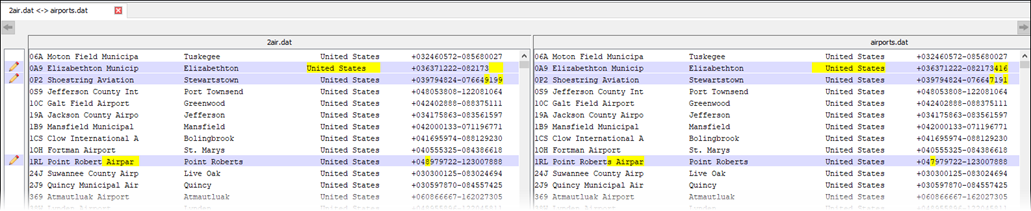
- If you selected a structure file in step 3, you can view the records in the structured view by selecting a record, then clicking the Structure option in the Perspective group. To return to an unformatted record view, click the Perspective group option again and select Record.