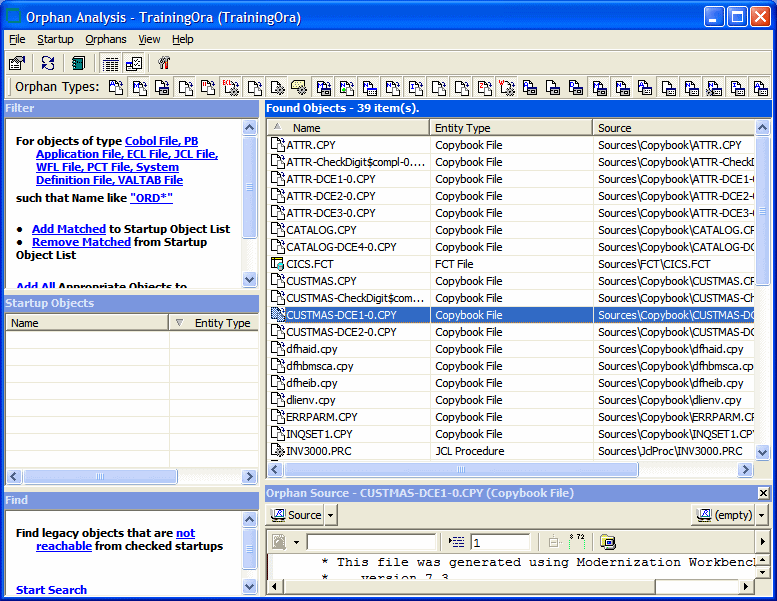Understanding the Orphan Analysis tool
Use the Orphan Analysis tool to determine whether an object exists in the reference tree for a top-level program object. To open the Orphan Analysis tool, select a project in the Repository Browser and click . This opens the Orphan Analysis dialog box.
Project options on the Orphan Analysis specify the search filter for the report. To refresh the report after modifying the options, click in the Orphan Analysis dialog box. To generate the report in HTML, click . This opens the LC Report: Reachability Report. You can now specify the page setup, save, or print the report.
The figure below shows the Orphan Analysis dialog box. By default, all Orphan Analysis panes are displayed. You can configure the panes that are displayed by clicking View and selecting the options you require.